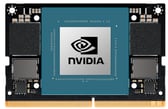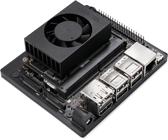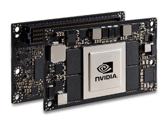Enhance Device Monitoring and Control with External Sensor Integration
Extensions
Expanding Out-of-Band Capabilities with Sensor Integration
Allxon Out-of-Band (OOB) Solution offers enhanced functionality through the integration of external sensors using the microprocessor’s versatile interfaces. This allows businesses to extend OOB capabilities beyond basic remote management and control. With Allxon’s expertise and collaboration with hardware vendors, we ensure smooth sensor integration, enabling businesses to gain deeper insights into device health and improve operational efficiency across various environments.
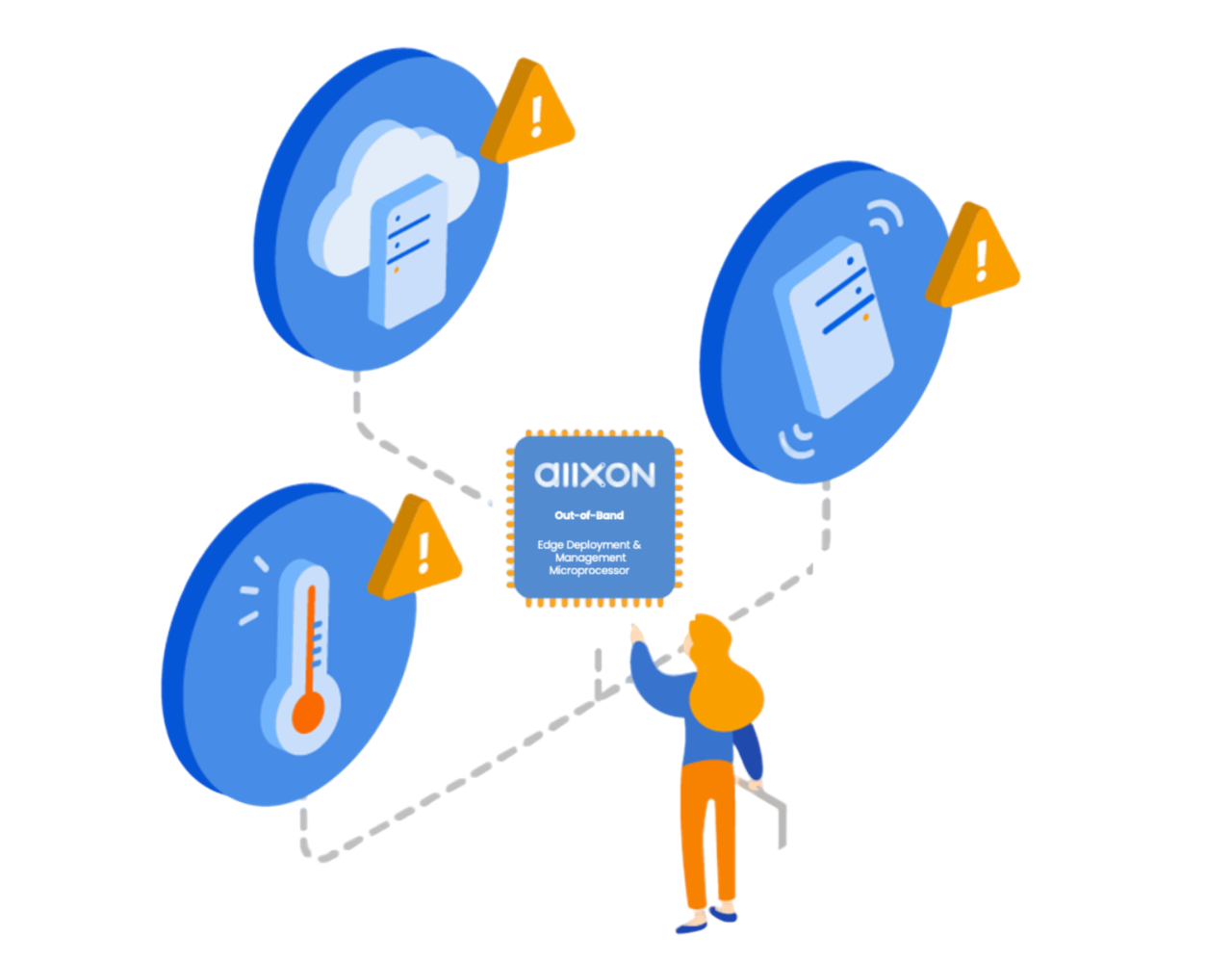
Allxon OOB Technology Diagram
Unlock advanced functionalities for the OOB Enabler with a wider array of protocols
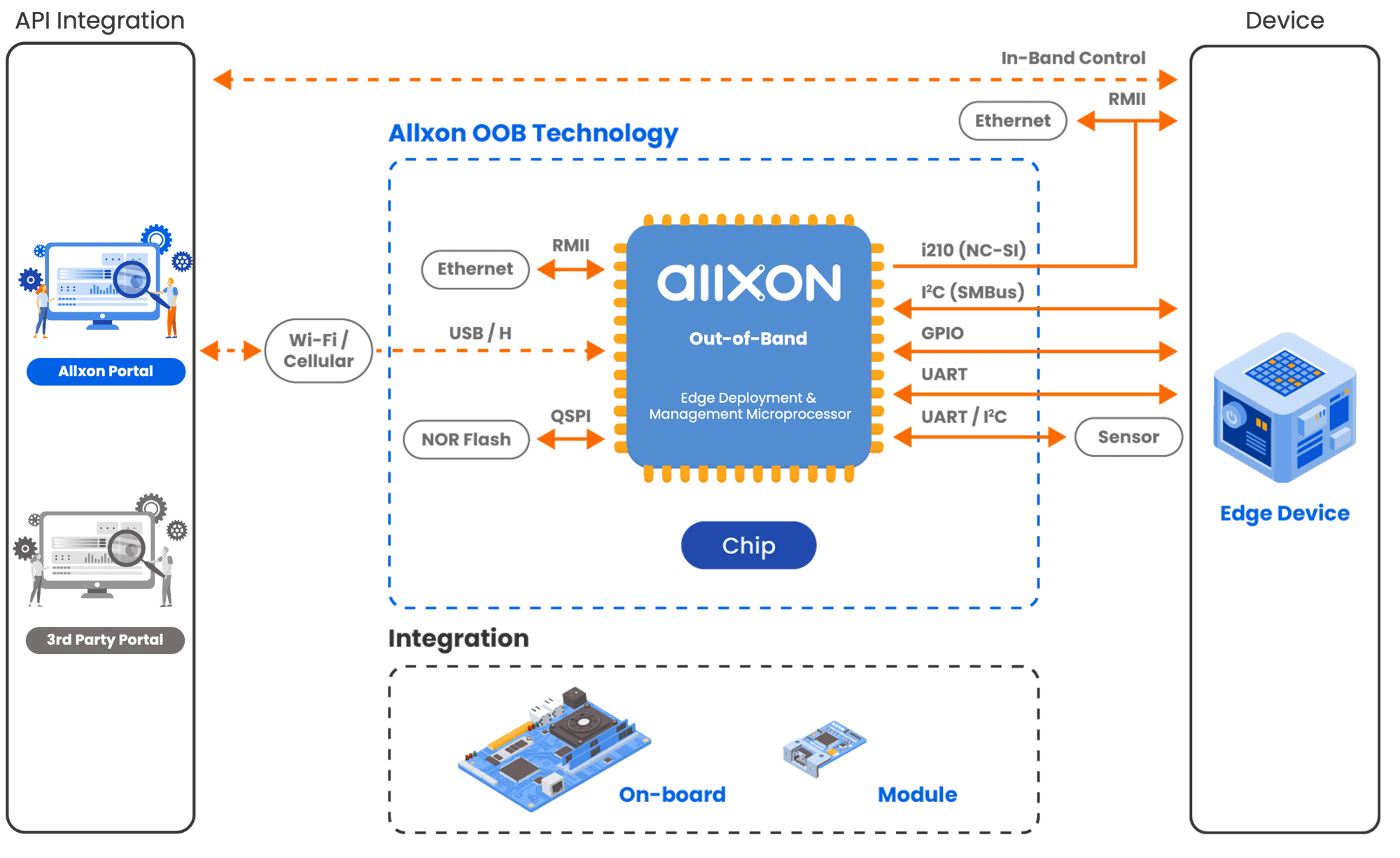
(🔍Click to zoom.)
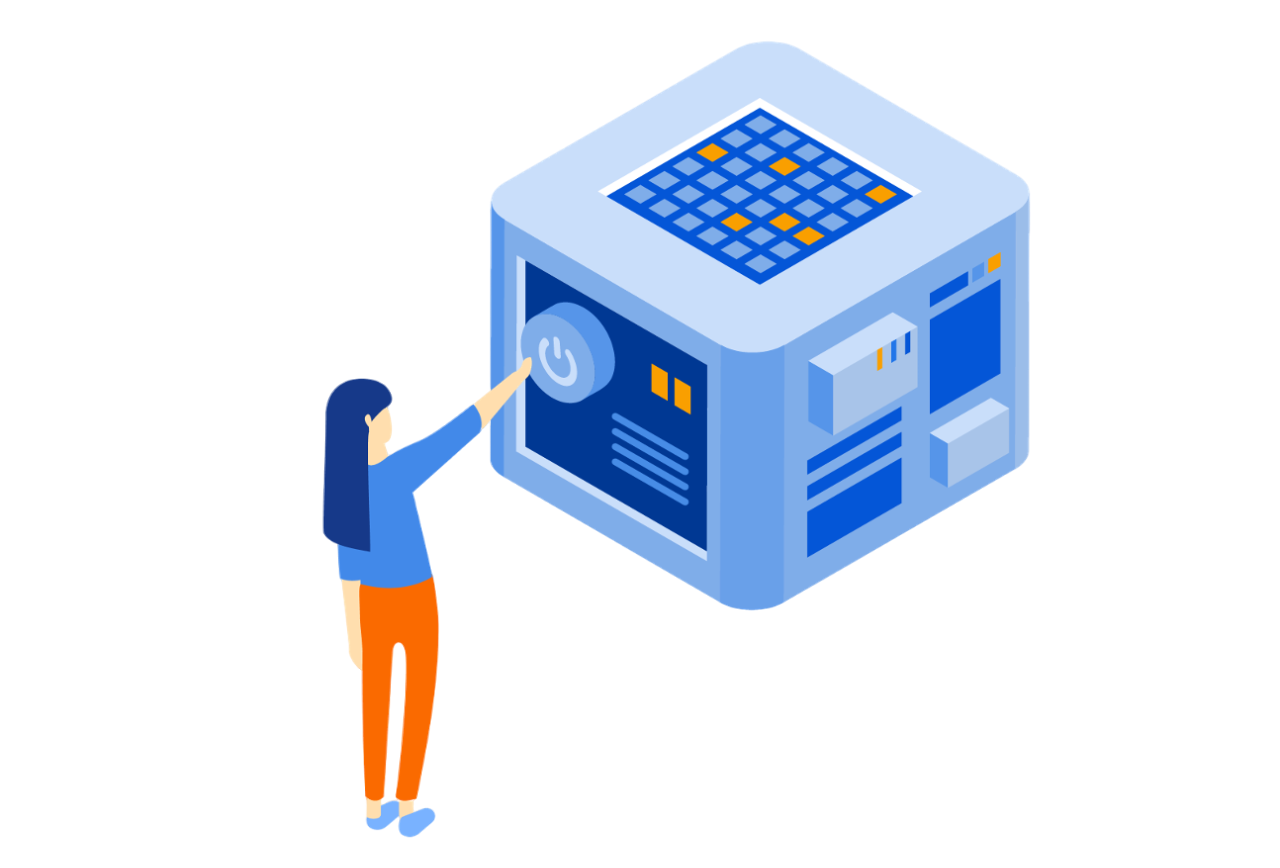
Microprocessor with Multiple Interfaces for Enhanced Monitoring & Management
How Sensor Integration Works in Allxon OOB Technology?
Allxon’s OOB technology is powered by a microprocessor that features various interfaces—such as I2C, SPI, and UART—allowing seamless integration of external sensors.
Sensor Connectivity
The microprocessor connects effortlessly to sensors like temperature, humidity, cameras, and more, enabling extended monitoring and control.
Data Collection and Monitoring
The microprocessor continuously gathers data from these sensors and sends it to a central management platform. This allows for remote access to insights and efficient monitoring, even when the primary system is offline.
Sample subheading
Network Connection Methods
Lorem ipsum dolor sit amet, consectetur adipiscing elit, sed do eiusmod tempor incididunt ut labore et dolore magna aliqua. Ut enim ad minim veniam
Ethernet
The traditional, wired network option for stable and reliable OOB communication. Learn More.
Network Sharing via 4G
Shares the OOB 4G connection to the connected device for cost-effective redundancy. Learn More.
4G LTE: Outdoor and Independent Connectivity
Tamper Detection and Security

Vibration or motion sensors (GPIO, I2C)
It can be used to secure kiosks, POS systems, and surveillance equipment by detecting unusual movements or tampering attempts. If tampering occurs, immediate actions can be taken, such as triggering alerts, locking the device, or initiating shutdown procedures to prevent potential damage or unauthorized access.
4G LTE: Outdoor and Independent Connectivity
Temperature Monitoring

Temperature sensors (I2C)
It can monitor the temperature of device environments, such as unmanned & outdoor environments. In edge AI applications, real-time temperature data can be used to automatically adjust cooling systems, shut down overheating devices, or trigger maintenance requests to prevent equipment damage and ensure optimal performance.
Extensions
FAQs
4G LTE: Outdoor and Independent Connectivity
Collaborating to Realize Your OOB Extensions
At Allxon, we work closely with your hardware vendors to customize OOB Extensions to meet your specific needs.
Whether it’s integrating advanced sensors or optimizing device management, Allxon’s experts ensure a seamless process that maximizes the capabilities of your devices.

OOB Power Cycling
OOB power cycling allows you to remotely control the power state of your NVIDIA Jetson devices. You can revive unresponsive systems by performing a complete device reboot, or simply power-ON and power-OFF your edge devices. The Out-of-Band feature saves you a substantial amount of time troubleshooting and traveling to where NVIDIA Jetson systems are deployed.

Remote JetPack Recovery for Multiple Devices
In the rare event of a corrupted NVIDIA Jetson system, Allxon offers secure remote JetPack Recovery solutions and other remote management functions for JetPack updates.By switching a device into JetPack Recovery mode, NVIDIA Jetson systems can recover and roll back operations without the need for on-site access. Allxon saves you time and high operational costs with faster and safer remote device solutions.

Automatic System Logs Upload / Download
Allxon helps operators automatically collect system and application logs from NVIDIA Jetson edge devices. The collected logs are securely uploaded onto Allxon Cloud and made available for download. Engineers can use the data for system performance or analysis to troubleshoot and enhance edge device operations.

OTA Deployment
For systems to operate optimally and coherently, they need to run on the latest software versions. Allxon makes mass updates across any NVIDIA Jetson system possible with OTA deployment.In a click of a button, the newest software versions can be remotely deployed from Allxon Portal onto all devices, saving you time traveling to multiple locations for deployment. Allxon makes it easy to update NVIDIA edge AI models on a regular basis to ensure training intelligence and computation capabilities on NVIDIA Jetson systems stay optimized for better services.
|
“ Allxon's powerful turnkey solutions can unleash the potential of AI at your fingertips! Come join us!
- Alex Liu, Allxon CEO |
OOB (Out-Of-Band) Power Cycling
OOB power cycling allows you to remotely control the power state of your NVIDIA Jetson devices. You can revive unresponsive systems by performing a complete device reboot, or simply power-ON and power-OFF your edge devices. The Out-of-Band feature saves you a substantial amount of time troubleshooting and traveling to where NVIDIA Jetson systems are deployed.

Remote JetPack Recovery for Multiple Devices
In the rare event of a corrupted NVIDIA Jetson system, Allxon offers secure remote JetPack Recovery solutions and other remote management functions for JetPack updates.
By switching a device into JetPack Recovery mode, NVIDIA Jetson systems can recover and roll back operations without the need for on-site access. Allxon saves you time and high operational costs with faster and safer remote device solutions.

Automatic System Logs Upload / Download
Allxon helps operators automatically collect system and application logs from NVIDIA Jetson edge devices. The collected logs are securely uploaded onto Allxon Cloud and made available for download. Engineers can use the data for system performance or analysis to troubleshoot and enhance edge device operations.

OTA (Over-The-Air) Deployment
For systems to operate optimally and coherently, they need to run on the latest software versions. Allxon makes mass updates across any NVIDIA Jetson system possible with OTA deployment.
In a click of a button, the newest software versions can be remotely deployed from Allxon Portal onto all devices, saving you time traveling to multiple locations for deployment. Allxon makes it easy to update NVIDIA edge AI models on a regular basis to ensure training intelligence and computation capabilities on NVIDIA Jetson systems stay optimized for better services.

We Support Across Systems
| Partner Name |
NVIDIA Jetson Series |
System Model Number |
Allxon RMM Supported |
Allxon swiftDR Supported with OOB Enabler |
Link |
|
|
AGX Orin |
BOXER-8641AI | Learn More | ||
| BOXER-8640AI | |||||
|
|||||
|
Orin NX |
|
||||
|
|||||
|
|||||
|
|||||
|
Orin Nano |
BOXER-8621AI
|
||||
|
BOXER-8622AI
|
|||||
|
BOXER-8623AI
|
|||||
| NANO |
BOXER-8220AI
|
||||
|
BOXER-8221AI
|
|||||
|
BOXER-8222AI
|
|||||
|
BOXER-8223AI
|
|||||
| TX2 NX |
BOXER-8230AI
|
||||
|
BOXER-8233AI
|
|||||
|
BOXER-8233AI
|
|||||
| AGX Xavier | BOXER-8240AI | ||||
| Xavier NX |
BOXER-8250AI
|
||||
|
BOXER-8251AI
|
|||||
| BOXER-8253AI | |||||
| BOXER-8254AI | |||||
| AGX Orin | DLAP-411 | Learn More |
|||
| NANO | DLAP-211-Nano | ||||
| TX2 | DLAP-201-JT2 | ||||
| Xavier NX | DLAP-211-JNX | ||||
|
AGX Orin | MIC-733 | Learn More |
||
| Orin NX | MIC-711-OX | ||||
| AGX Xavier |
MIC-730AI | ||||
| MIC-730IVA | |||||
| Xavier NX |
MIC-710AIX | ||||
| MIC-710AILX | |||||
| MIC-710IVX | |||||
| MIC-715 | |||||
| TX2 | MIC-720AI | ||||
| TX2NX |
MIC-710AIT | ||||
| MIC-710AILT | |||||
| NANO |
MIC-710AI | ||||
| MIC-710AIL | |||||
| MIC-710IVA | |||||
|
AGX Orin |
AIB-MX13 | Learn More | ||
| AIB-MX12 | |||||
| Orin NX |
AIB-SN41 | ||||
| AIB-MN42 | |||||
| Nano | AN110 | ||||
| TX2 | AN310 | ||||
| AGX Xavier | AX720 | ||||
| Xavier NX | AN810 | ||||
|
AGX Orin | D315 | Learn More | ||
| Orin NX | D131 | ||||
| AGX Xavier | EA713 | ||||
| Xavier NX | NX213B | ||||
| TX2 | EX731 | ||||
| Nano | EN713 | ||||
|
AGX Orin | AIE900A-AO | Learn More | ||
| TX2 |
AIE500-901-FL | ||||
| eBOX800-900-FL | |||||
| eBOX560-900-FL | |||||
| AGX Xavier | AIE900-902-FL | ||||
| Xavier NX |
AIE900-XNX | ||||
| AIE100-903-FL-NX | |||||
| AIE800-904-FL | |||||
 |
Nano |
eNVP-JNN-IV-D0008 | Learn More | ||
| eNVP-JNN-IV-V0008 | |||||
| Xavier NX |
eNVP-JNX-IV-D0008 | ||||
|
eNVP-JNX-IV-V0008 |
|||||
|
AGX Orin |
EAC-5000 |
Learn More | ||
| AGX Xavier |
EAC-3000 |
||||
| Xavier NX |
EAC-2000 |
||||
|
EAC-2100 |
We Support Across Systems
Allxon supports all Jetson systems with remote device management services. Integrating Allxon swiftDR OOB Enabler further enhances remote services with powerful disaster recovery solutions on all operating systems. Get to know our proud partners with Allxon integrated models and let us empower your business together.
Click contact us button to gain an efficient RMM solution for your Jetson Orin Series.

BOXER-8641AI*, BOXER-8640AI*
[NANO]
BOXER-8220AI, BOXER-8221AI, BOXER-8222AI*, BOXER-8223AI*
[TX2 NX]
BOXER-8230AI, BOXER-8231AI, BOXER-8233AI
[AGX Xavier]
BOXER-8240AI
[Xavier NX]
BOXER-8250AI, BOXER-8251, BOXER-8253AI*, BOXER-8254AI*

[Nano] DLAP-211-Nano
[TX2] DLAP-201-JT2
[Xavier NX] DLAP-211-JNX _____.

[AGX Xavier]
MIC-730AI*, MIC-730IVA
[Xavier NX]MIC-710AIX*, MIC-710AILX*, MIC-710IVX, MIC-715
[TX2]
MIC-720AI
[TX2NX]
MIC-710AIT*, MIC-710AILT*
[Nano]
MIC-710AI*, MIC-710AIL*, MIC-710IVA

[Orin NX] AIB-SN41, AIB-MN42
[Nano] AN110*
[TX2] AN310*
[AGX Xavier] AX720*
[Xavier NX] AN810*______.........

[AGX Orin] D315
[Orin NX] D131
[AGX Xavier] EA713
[Xavier NX] NX213B*
[TX2] EX731
[Nano] EN713

AIE900A-AO*
[TX2]
AIE500-901-FL, eBOX800-900-FL, eBOX560-900-FL
[AGX Xavier]
AIE900-902-FL
[Xavier NX]
AIE900-XNX*, AIE100-903-FL-NX, AIE800-904-FL

eNVP-JNN-IV-D0008*, eNVP-JNN-IV-V0008
[Xavier NX]
eNVP-JNX-IV-D0008*, eNVP-JNX-IV-V0008
- Environments requiring stable and reliable wired connections for critical OOB management, particularly for stationary devices.
- Retail, manufacturing, and on-premises environments with critical connectivity needs.
- The Allxon out-of-band solution with Ethernet connection enables remote monitoring and troubleshooting for AI Customer Traffic Monitoring systems, ensuring continuous operation without on-site visits.
- Ethernet connection provides reliable out-of-band access to devices running mission-critical operations in production, ensuring stable connectivity for consistent performance monitoring.
-
Indoor:
-
Locations with unstable Wi-Fi, where 4G LTE ensures uninterrupted OOB access.
-
Locations requiring independent, and isolated OOB networks separate from the device network.
-
-
Outdoor:
-
Remote or outdoor areas without wired infrastructure.
-
- In remote farming areas without wired infrastructure, 4G LTE provides continuous connectivity for IoT devices, enabling reliable OOB management.
- In retail environments, the OOB Enabler uses an independent 4G LTE network, ensuring device management is separated from the store's primary network for true OOB management.
Flexible OOB Connectivity for Mobility
Allxon’s OOB Enabler supports Wi-Fi, reducing the need for physical cabling and providing wireless access for devices that move within environments and cannot rely on fixed, wired networks. With dual-band (2.4 GHz and 5 GHz) support, Wi-Fi offers flexible, reliable connectivity for OOB management.
- Smart retail, manufacturing, and warehouse environments with Edge AI devices that require wireless OOB management.
- Locations where deploying Ethernet cables is impractical or challenging.
- In smart retail and warehouses, Wi-Fi replaces the need for extensive cabling, allowing seamless OOB management of AI devices without costly infrastructure setups.
- For moving AI-powered devices like robots or automated systems, Wi-Fi allows continuous OOB management, supporting device movement without the constraints of fixed network connections.
Single Ethernet Cable OOB Management
The Network Controller Sideband Interface (NC-SI) allows OOB management using just one Ethernet connection, eliminating the need to pull an extra cable for the OOB network. NC-SI communicates directly with the network interface controller (NIC), enabling OOB management through the same LAN port already used by the device.
- Environments where adding extra network cables is difficult due to infrastructure limitations.
- Projects with budget constraints where pulling new network cables for OOB would increase costs.
- In environments with existing network setups, pulling extra cables for OOB is challenging. NC-SI allows OOB access through the existing Ethernet connection without altering the current infrastructure.
- In projects with limited budgets, adding a new network cable for OOB can increase costs. NC-SI provides OOB manageability through the device’s existing LAN port, avoiding extra cabling expenses.
Cost-Effective Redundant OOB Network
Allows sharing the OOB 4G network to the device that the OOB is connected to via an Ethernet connection. This not only acts as a redundant network for the device when its primary network is down, but can also provide cost savings by using a single 4G SIM card for connectivity.
- Sites requiring a redundant network for critical devices when the primary network is down.
- Locations needing cost-effective OOB solutions by using one 4G SIM card.
- In smart traffic flow systems, Network Sharing via a 4G Module ensures OOB access to critical devices during network outages, offering a cost-effective redundant solution using a single 4G SIM card.
- For smart vending machines, Network Sharing via a 4G Module offers OOB management while saving costs, especially in locations where 4G networks are expensive, by using a single SIM for both OOB and device connectivity.
Collaborative Customization: We partner with hardware vendors to tailor OOB solutions to your infrastructure, providing the exact sensor integrations needed for your business.
Expert Support: Allxon’s technical team works hand-in-hand with your hardware partners from consultation to deployment, ensuring smooth implementation.
Learn More: Explore our case studies and documentation to see how Allxon OOB Extensions are transforming device management across industries.
Get in Touch: Contact us today to discuss how we can help you enhance your OOB functionality with external sensor integration.
Solutions Designed for Your Success
Explore the limitless potential of OOB device management and become the most powerful weapon in Edge AI projects.