Allxon’s Out-Of-Band (OOB) technology
Integrates Hardware-Based Solutions with a Full-Featured SaaS Platform
Essential for service providers to remotely manage Edge AI devices with 24/7 monitoring and management capabilities, without complex setups —simply by using devices equipped with Allxon's certified OOB Enabler.
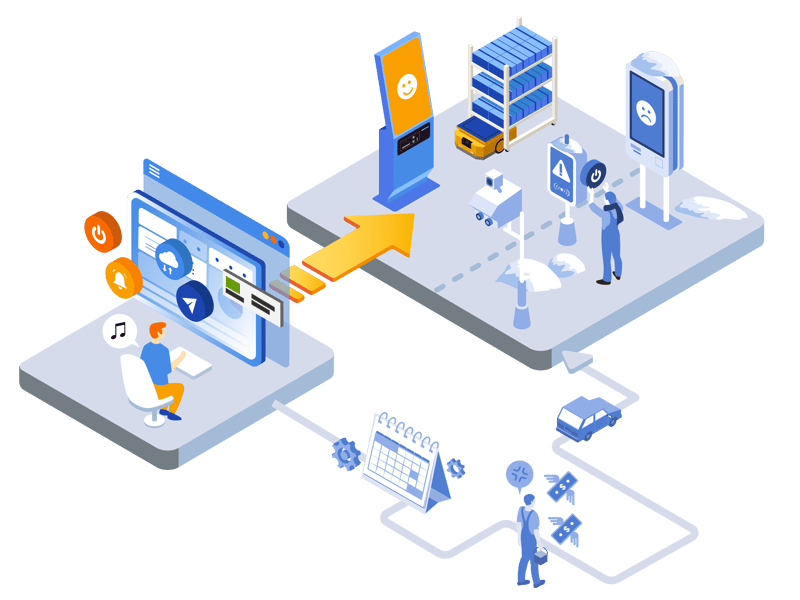
What's OOB Management
OOB management is a vital component of distributed, unmanned Edge AI device management, particularly in environments where high availability, security, and remote access are paramount requirements.
What's OOB Management
In the rapidly evolving realm of Edge AI, Out-of-Band (OOB) management emerges as a vital asset. This sophisticated system empowers Managed Service Providers (MSPs) and Systems Integrators (SIs) to seamlessly oversee and control edge devices remotely, regardless of their power status or operating system functionality. Unlike traditional in-band management, OOB operates autonomously, ensuring uninterrupted connectivity and oversight, crucial for maintaining the efficiency and reliability of Edge AI operations.
Today, work extends beyond conventional office settings, with remote work becoming increasingly prevalent. While IT service desks may not always be physically present at every location, the need for PC support remains crucial, especially as modern computing spans diverse environments and use cases. From repairing digital signage displays in busy airports to troubleshooting self-service kiosks in bustling subway stations, and managing devices in harsh industrial environments like wind turbines and mines, the complexity of device management has grown exponentially.
INB vs. OOB
What Makes Them Different?
In-band management operates within the standard network channel and requires software installation, while out-of-band management functions independently from the operating system or power status, ensuring continuous remote access.
Why choose one over the other?
Consider the benefits of having both for comprehensive device management.
| Features | INB Management | OOB Management |
|---|---|---|
| Connectivity | Uses the usual network channel | Utilizes a separate management plane |
| Software Requirement | Requires software installation | Typically a hardware-based solution |
| Activation | Operates after OS boot-up | Functions regardless of OS or power status |
| Network Independence | Dependent on network components | Independent of other network components |
| Accessibility | May lead to lockout scenarios | Enables remote management at all times |
| Cost-effectiveness | Lower-cost option | May require an initial investment in hardware |
OOB Technology Features
Always ON
Power Control
Features :
● Power Switch
● Force Shutdodwn
● Reset
OOB Enabler Pinout :
GPIO
Device Pin Header :
RWT_SW, RST_SW
Features :
● Power Switch
● Force Shutdodwn
● Reset
● Power ON/OFF Scheduling
● Power On/OFF Detection
● Device Always-On
OOB Enabler Pinout :
GPIO
Device Pin Header :
RWT_SW, RST_SW, PWR_DEF
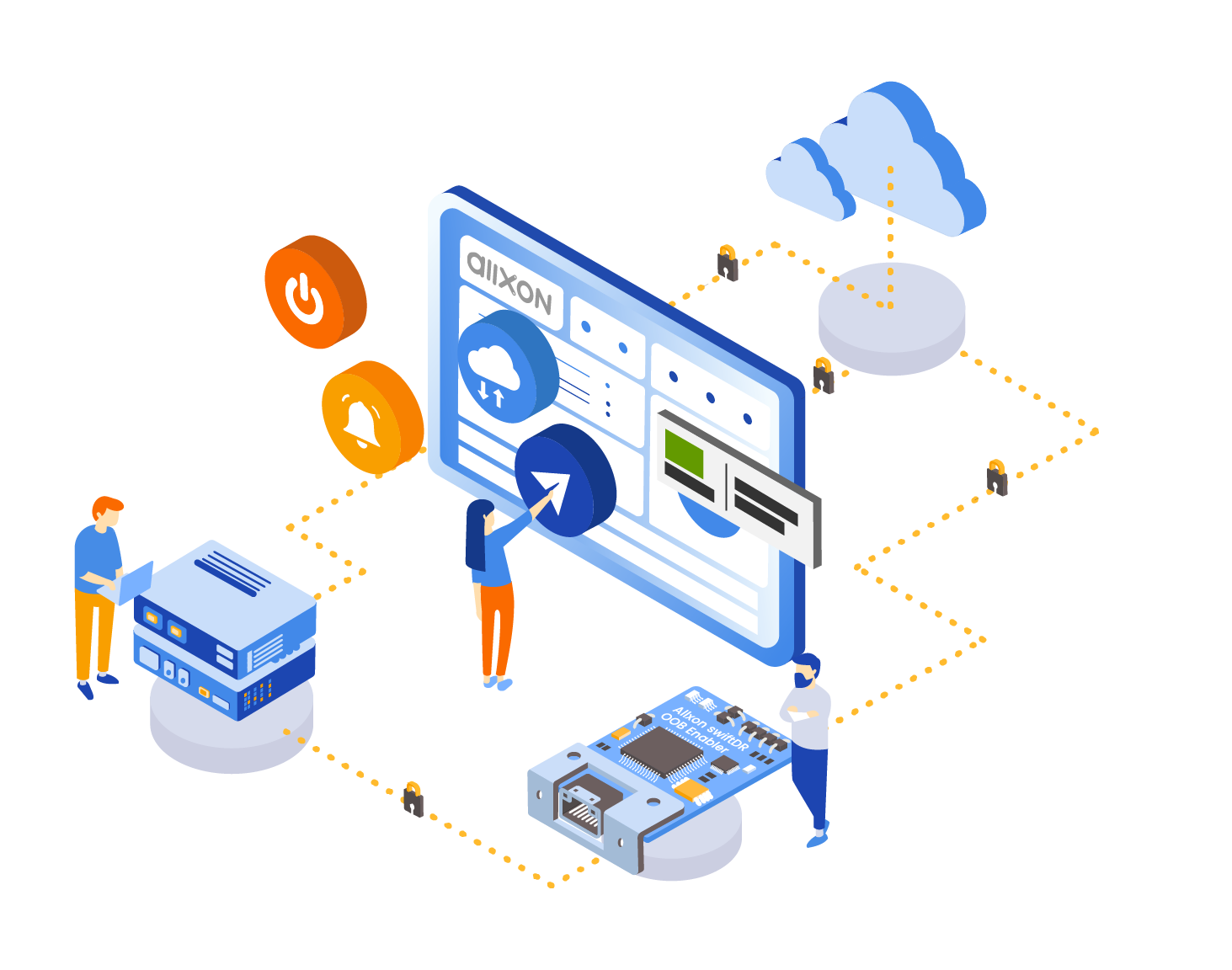
Monitor Beyond Device
Environmental Detection
Features :
● Temperature Monitoring
● Automatically cycles power when reaching threshold
OOB Enabler Pinout :
I2C
Senor Support :
LM75
Features :
● Alert Sending when a tamper event is detected
OOB Enabler Pinout :
GPIO
Senor Support :
switch sensor
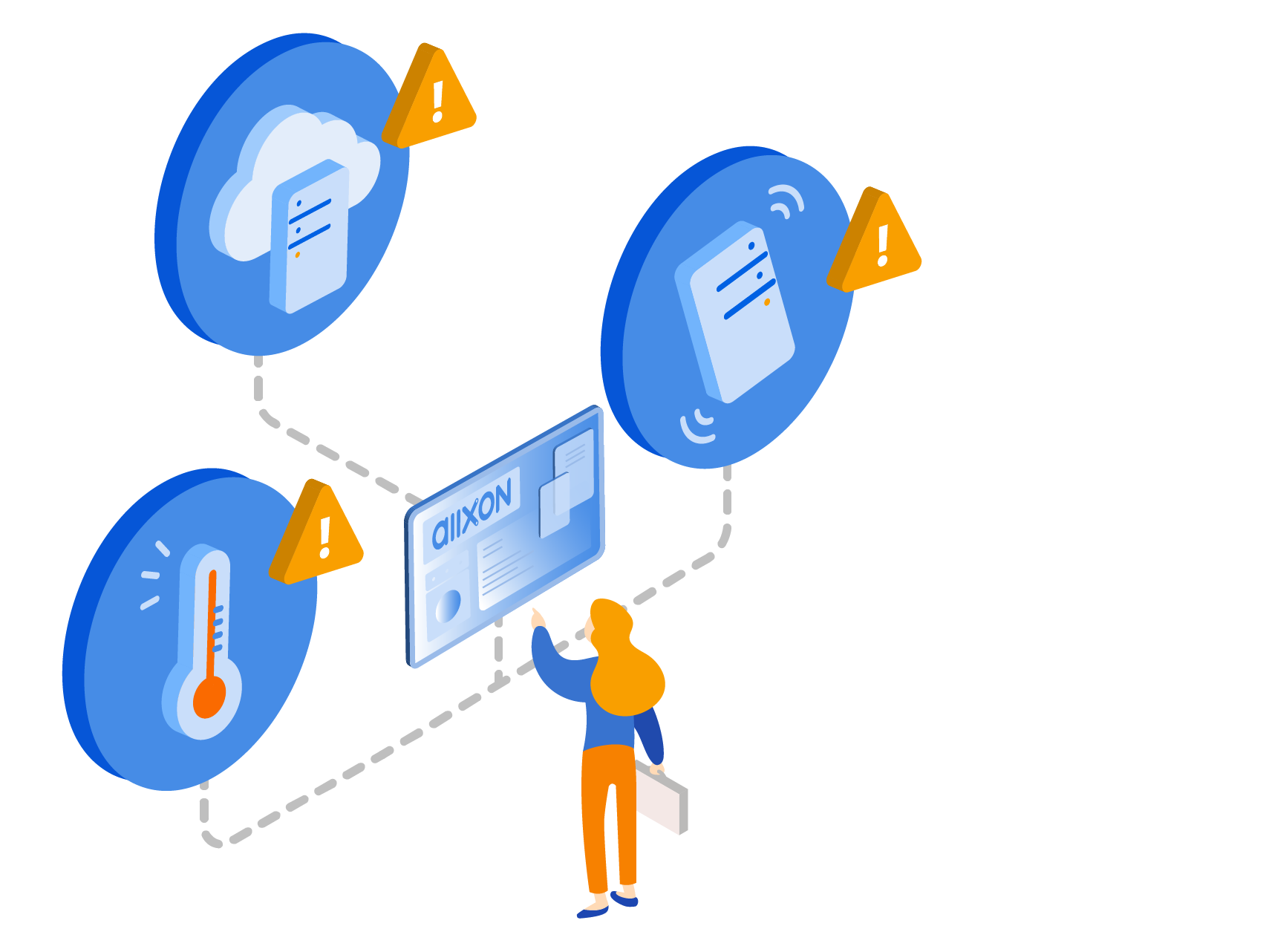
24/7 Edge AI Operations
Access & Troubleshooting
Features :
● Remote access to serial console
● Troubleshoot even when device unresponsive
OOB Enabler Pinout :
Debug UART
Device Pin Header :
Serial Console Port
(UART_Tx, UART_Rx)
Features :
● Remote SSD Backup
● Remote SSD Recovery
OOB Enabler Pinout :
GPIO
SSD Supported :
SV25T-M280

Flexible Selection
Multi- Connectivity
NUC980 Pinout :
RMII
Connector :
RJ45
NUC980 Pinout :
USB/H
Supported Module :
TBD
NUC980 Pinout :
USB/H
Supported Module :
Quectel EC21 series, EC25 series, EG25-G
NUC980 Pinout :
i210
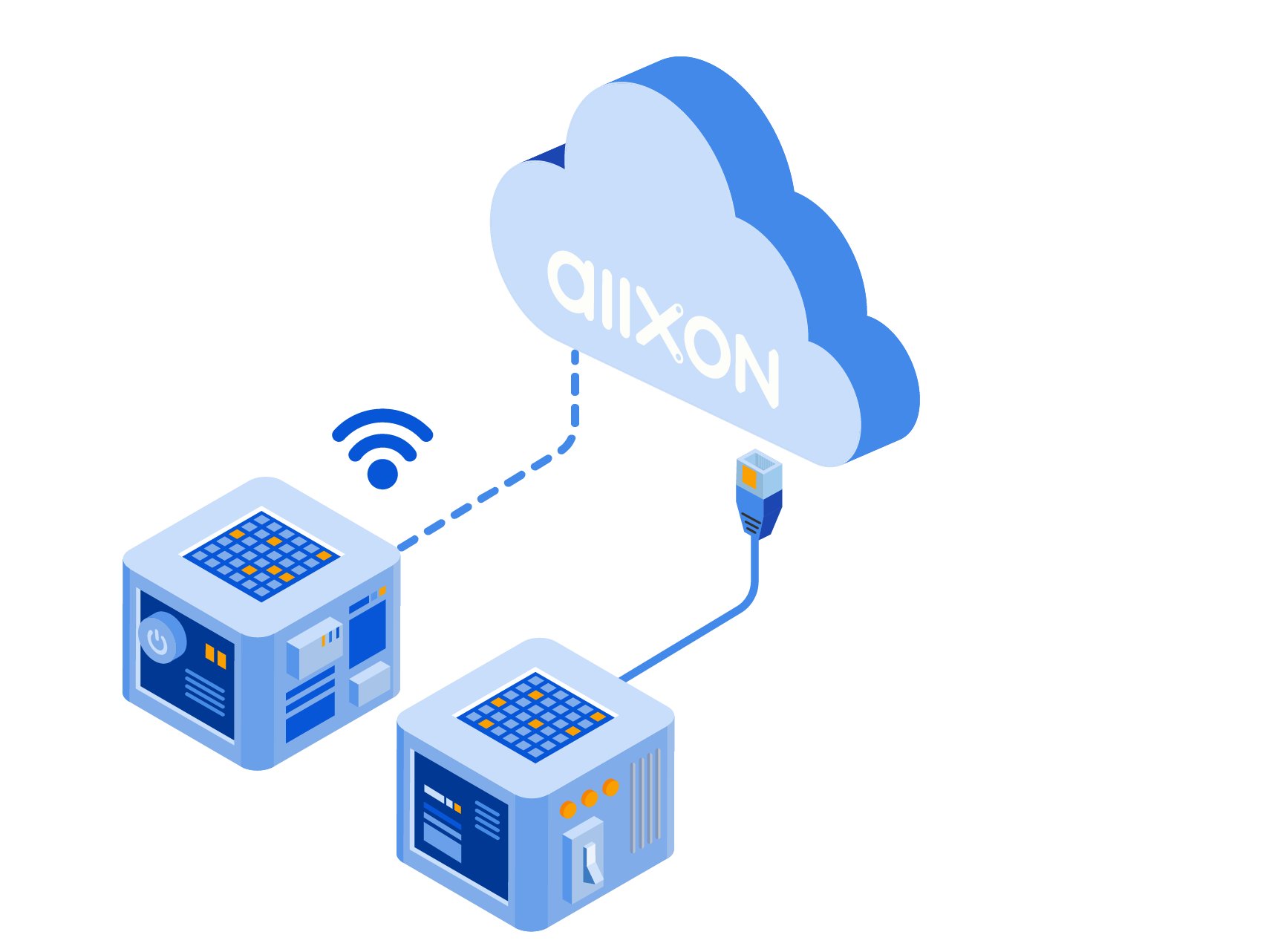
Allxon SaaS-In-Chip
Build your own OOB Enabler
Alternatively, users can opt for the ready-to-use modules, Allxon swiftDR OOB Enabler_ Ajax or _Bolt, to expedite the hardware integration process and swiftly incorporate OOB management functionality.
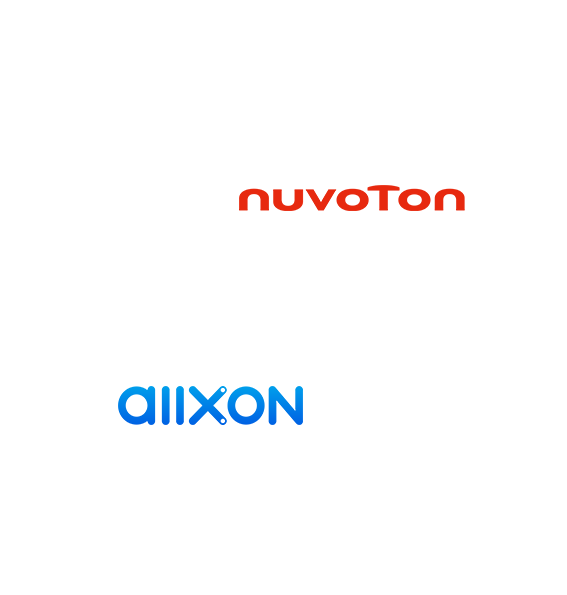
Allxon OOB Technology Diagram
Unlock advanced functionalities for the OOB Enabler with a wider array of protocols
(🔍Click to zoom.)
FAQ
I am a hardware vendor, how do I integrate an Allxon OOB Enabler into my device?
For hardware partners who are looking to integrate Allxon swiftDR OOB Enabler or ...
What terms are used to label the OOB port on the casing of the device?
Our hardware partners have used terms like "OOB," "OOB control," "OOB Management." There is no standard...
How do I embed Allxon's unique serial numbers onto OOB module pieces in mass production?
Allxon will provide support during production, ensuring you have the files and ...
We eagerly await your contact!
Reach out today to discover the full potential of Out-Of-Band technology!
