- Resource Center
-
Allxon Cloud Portal
Step-By-Step - Group Management
How to Set Up Plugin Configurations
Introduction
Allxon provides a filter of device plugins for integrating various functions into your devices. The specific configurations will depend on the installed plugin type.
-
- Navigate to the Configuration Tab, select the Configs card, and click on the Edit button to set up configurations and apply the relevant settings on your edge devices.
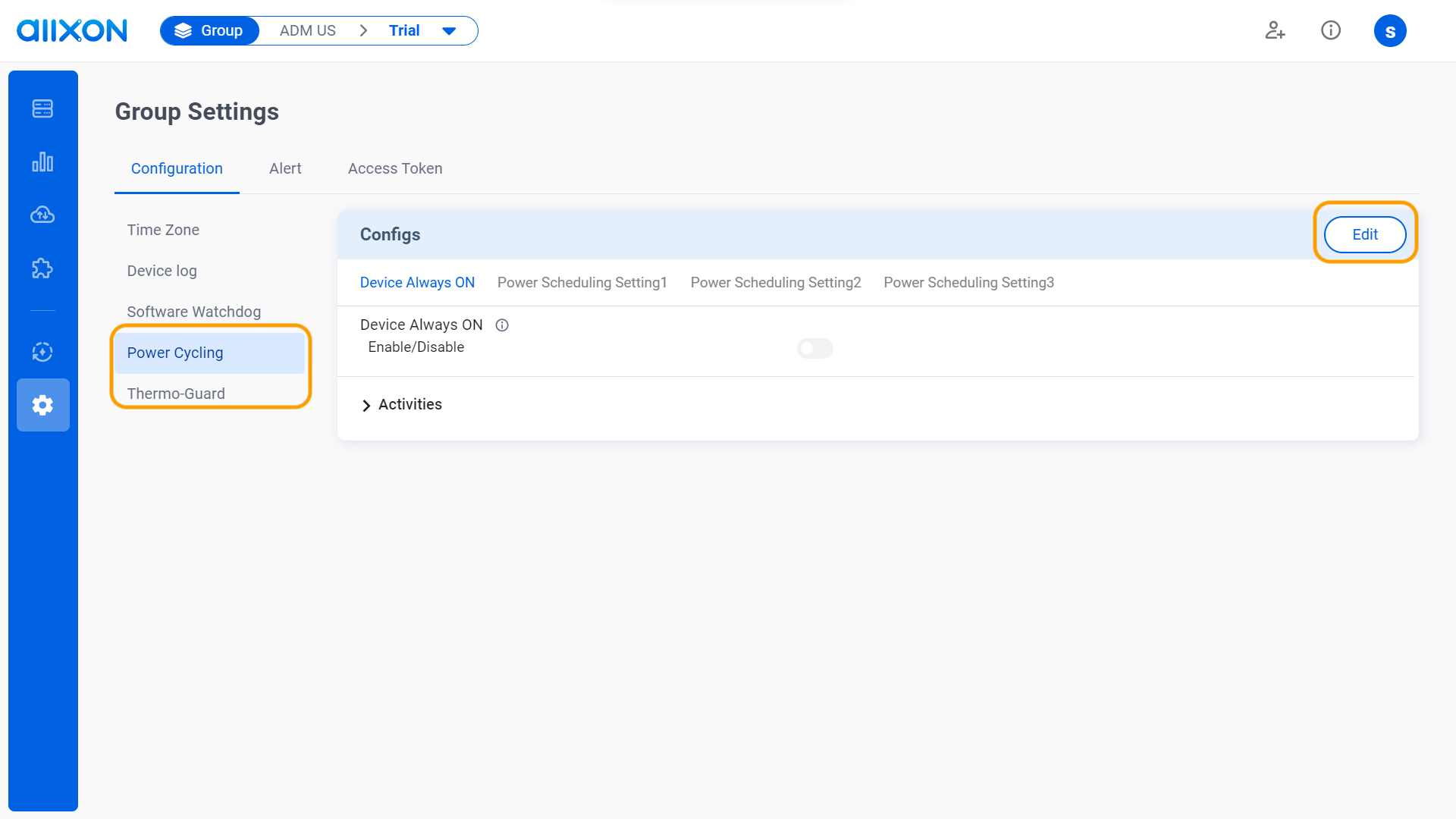
- Click the Save button to save all changes made.
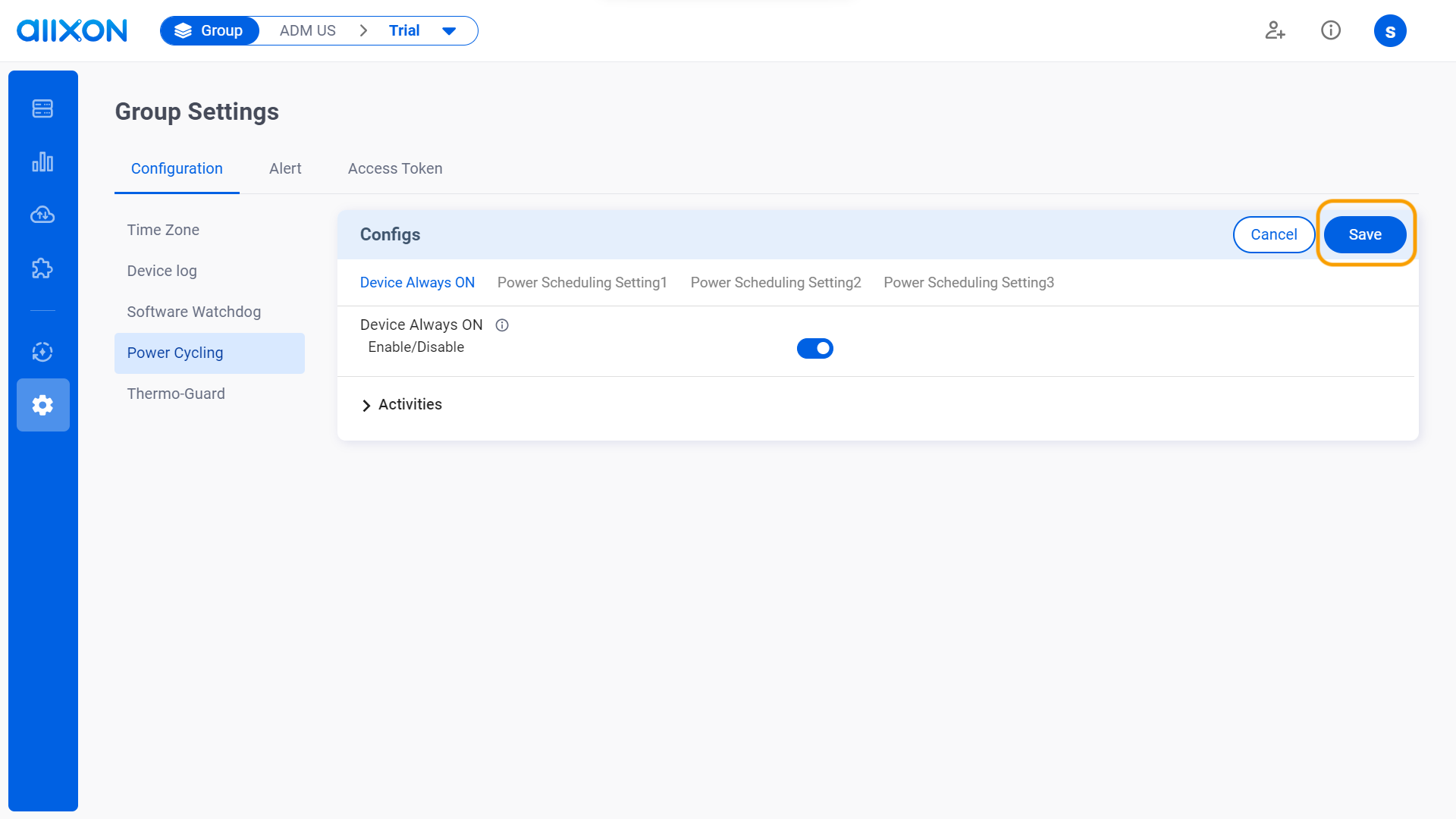
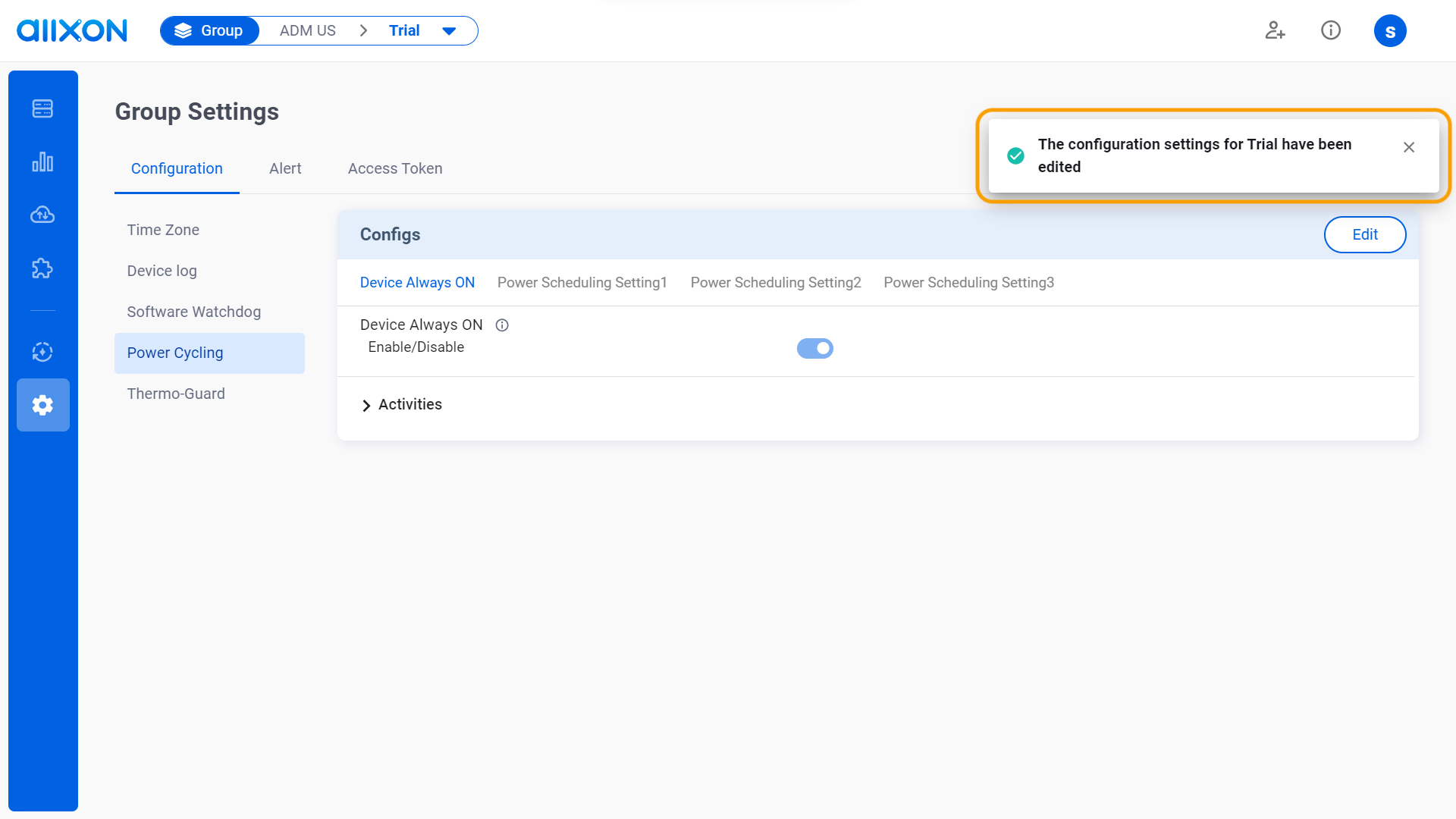
- After completing these steps, you can click on the drop-down arrow next to "Activities" and filter through the "Date and Time" tab to view the history and details of edited activities.
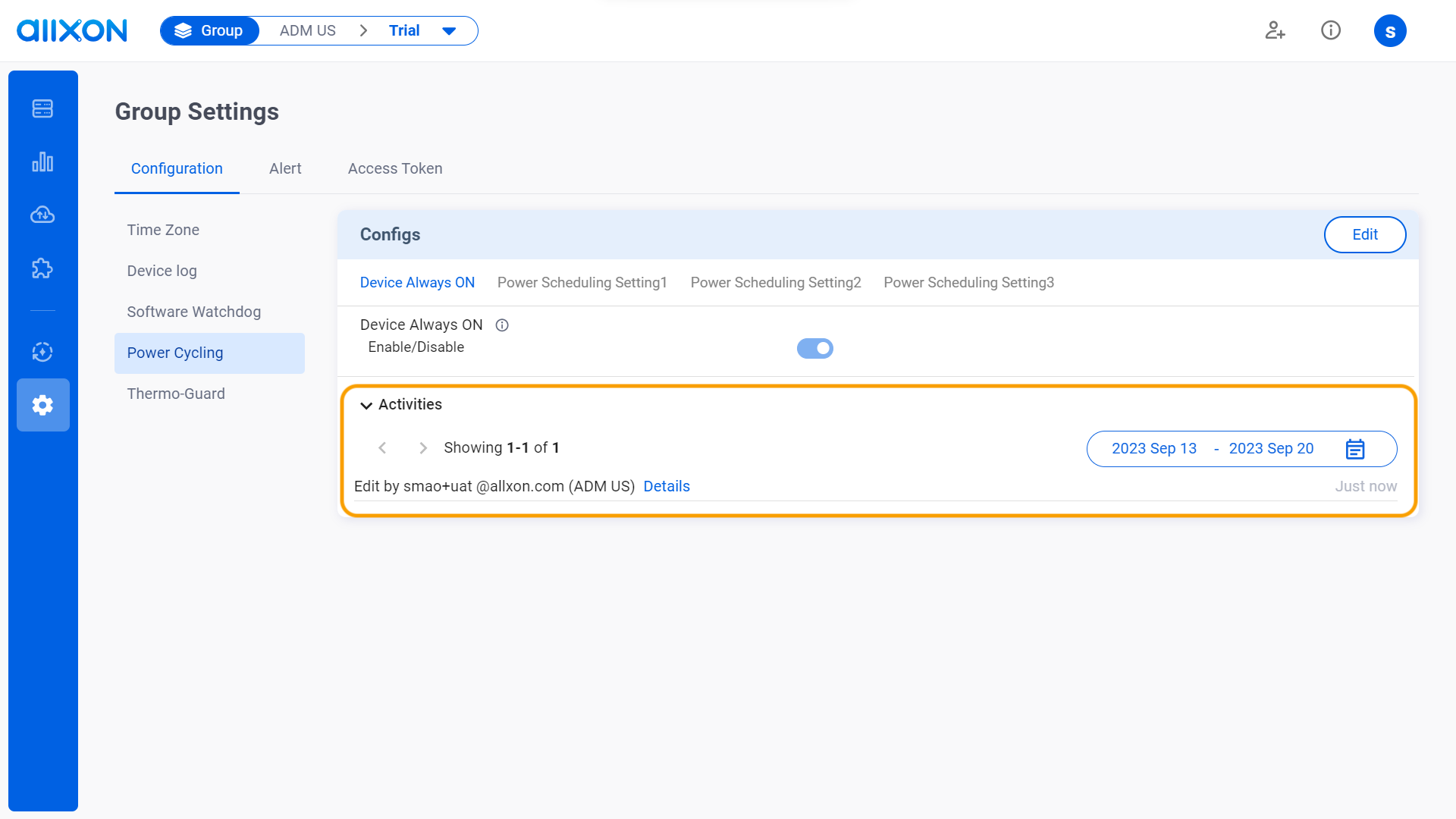
- Navigate to the Configuration Tab, select the Configs card, and click on the Edit button to set up configurations and apply the relevant settings on your edge devices.
👉🏻 Learn more: Group Settings Interface
💡Note: If you are using Allxon Agent version lower than v3.02 or earlier, head over to the Set Group Policies for more information.
