- Resource Center
-
Allxon Cloud Portal
Kick Start - Pairing Edge Device to Allxon Portal
Redeem Subscription Code
Redeem Subscription Code
Don’t miss a chance to redeem an exclusive offer to fully experience how Allxon can elevate your business operations management.
- Head to Allxon Portal to enter the device list page. Then click on a device.
- Enter the Plan and Usage tab, then click on + Add Subscription Code on the top right corner of the Subscription Code section.

- Enter the 9-character subscription code and click Redeem to get the offer.
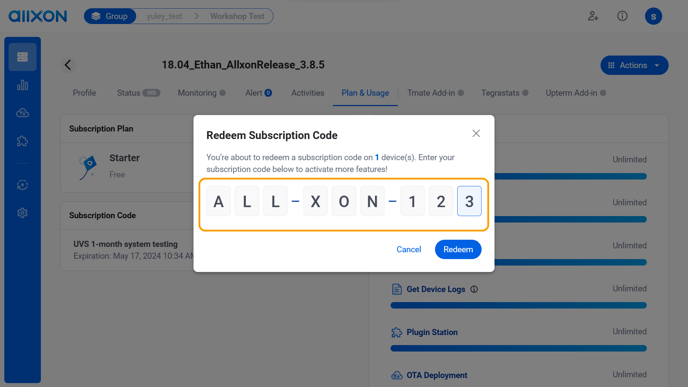
- After successfully redeeming the offer, you should see a short description of its terms of use.
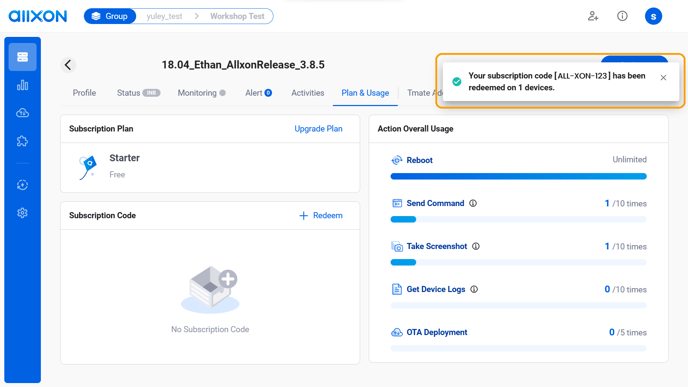
- Refresh the webpage to view additional information, including the expiration date and more details in the Subscription Code section.

