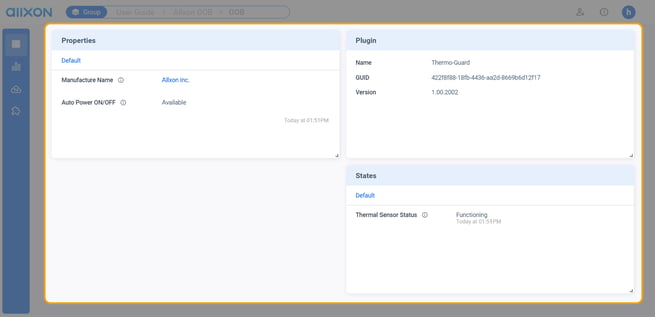Allxon swiftDR for Thermo-Guard
Skip ahead to:
Introduction
This page details Allxon swiftDR for Thermo-Guard on the portal to introduce Allxon’s temperature detection features. Alerts can be set for when device temperatures reach abnormally low or high thresholds and allow for the device to automatically shut down and turn back on once temperatures return to normal, to prevent overheating damage.
Let’s Get Started!
1. Navigate to Thermo-Guard Tab
To access the Thermo-Guard page, first log into Allxon Portal and click on the device to enter the Device’s page. Then click on the Thermo-Guard tab on the top navigation bar.
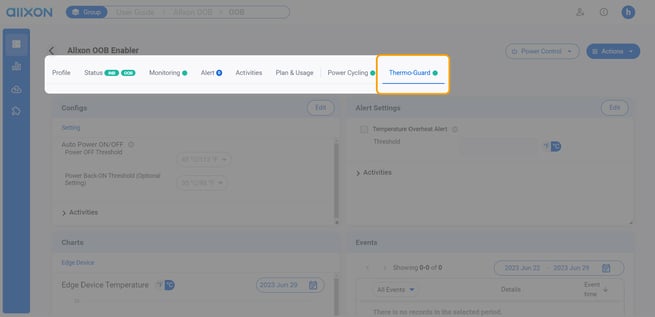
2. Thermo-Guard Features
Thermo-Guard allows you to set temperature thresholds. When the upper threshold temperature is reached, it automatically shuts down the device, and when the temperature cools down to the lower threshold, it automatically restarts the device. Additionally, you can use the Alert Card to set temperature thresholds for sending notifications, alerting users to pay attention to the device's condition.
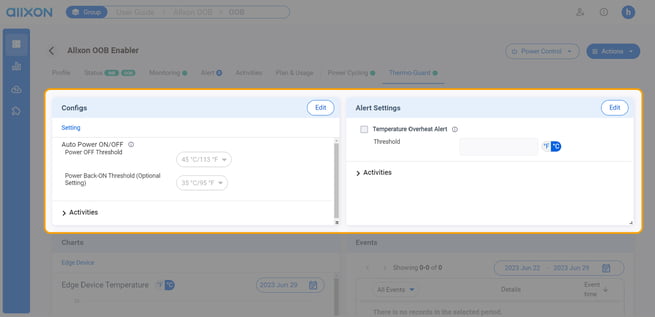
3. Charts & Events
The Charts & Events card allows you to monitor the temperature of edge devices and to track temperature detection logs.
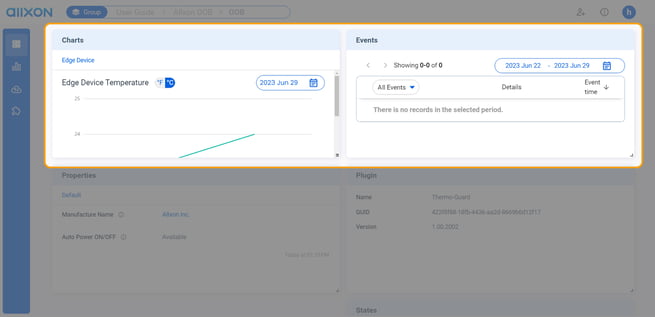
4. Properties & States
The Properties & States Cards provide essential information about the Thermo-Guard feature.